Resigning players is a big part of keeping a solid team in franchise mode. Throughout the season, in the main screen of the franchise, under your “Things To Do” it will say “Players Ready to Negotiate”. This is where we will resign players.
Step 1: Click “Players Ready to Negotiate” This will show all the players on your team ready to negotiate a long contract
Step 2: Scroll to the player you want to sign then click “Negotiate”
Step 3: It will bring up the desired contract of the player, you can change the amount you of money you offer the player, how many years, and the signing bonus. Make these however you see fitting
Step 4: Click “Make Offer”
A message will then pop up saying if the player accepted or declined the contract offer you provided. If they accepted, they are resigned, if they declined you will have to negotiate with them again.
You will have a final chance to negotiate or franchise tag your players in the first week of the offseason if you forget to re-sign your players during the season.


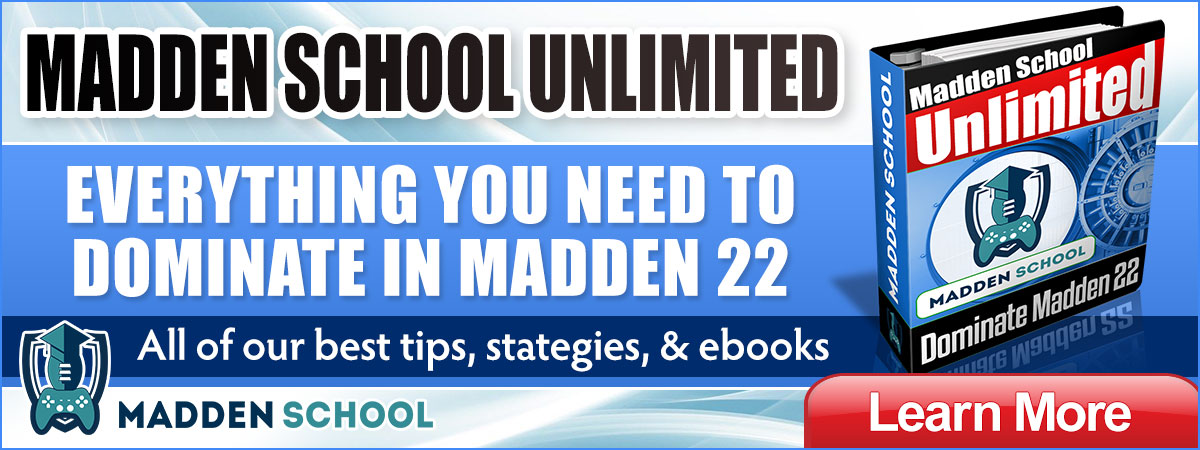
“Players Ready to Negotiate” is not appearing in my “Things to do”. I have to go “My Team”, click resign players, and it still won’t let me negotiate as there is a lock sign. Why??