Some players just don’t want to sign with you no matter how generous of a contract offer you give them. Luckily, you can franchise tag 1 player per season so you don’t lose them to free agency.
Here is how you do it.
Once you are in the first week of the offseason you will have the “last chance” option to resign players under your “things to do” in the main screen of the franchise.
Step 1: Click on the player you want to franchise tag and hit “Negotiate (Last Chance)”
Step 2: If the player hasn’t already rejected you earlier in the season, make the player an offer that he will not accept, such as a low signing bonus or total amount of money
Step 3: The player will decline your offer and then you will see the option that says “Franchise Tag”
Step 4: Click “Franchise Tag” and it will let you tag that player for the season


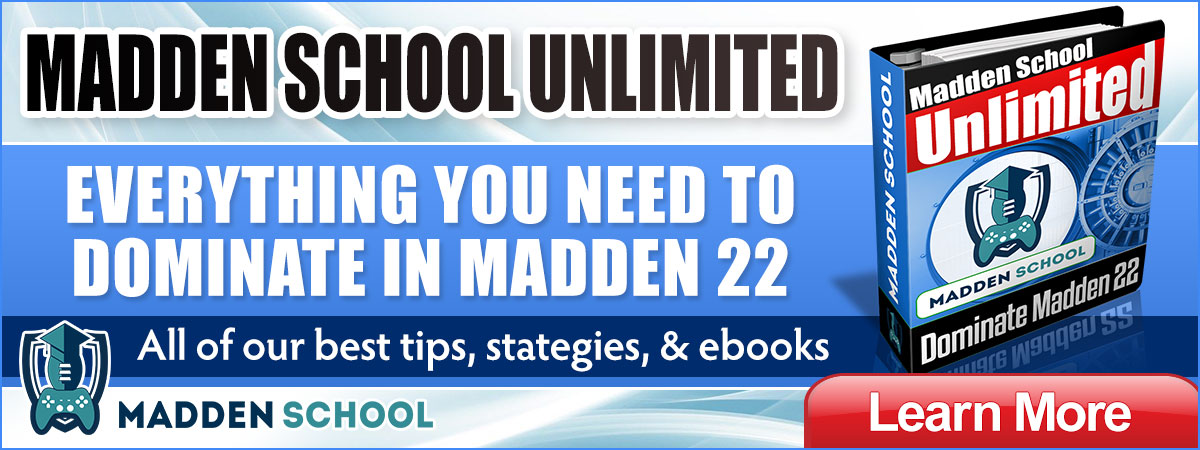
What does each position have as a tag number would be a good addition to this page.
How much does it cost to tag someone
It depends on what the current top players at that position are being paid.
If a player has stated he’s not interested in re-signing in mid-season, can you still franchise tag him or do you have to sign him in free agency?
Yes you can franchise tag him but you have to wait until the offseason re-signing to do it.
What do you do if there is no “Last Chance to Resign” under the things to do tab when you are in the Resign period?
Can you tag the same player more than once ( in back-to-back years)?
did u ever find out the answer to this?
lmk