Putting your wide receivers, tight ends, and running backs on hot routes can turn an ineffective play into something that is incredibly difficult to defend.
Hot routes allow you to change a receiver’s route from whatever his default route is into one of your choosing.
Skilled Madden players use hot routes on each and every play they call in the game. It may seem daunting at first but calling hot routes isn’t all that hard once you get the hang of it.
Let’s dive right in.
Step 1: Select your play on offense
You can only make your hot routes at the line of scrimmage. You cannot do it at the play call screen. Once you break the huddle is the first chance you will have to start making hot routes.
Step 2: Press Y on XBOX One or Triangle on PS4
Pressing Y/triangle is the first step. It indicates to your game that you would like to put a receiver on a hot route. After pressing Y/triangle it will bring up the icons of all of the players on your team that are eligible for hot routes.
Step 3: Press the icon of the player whose route you want to change
If on step 2, you are basically saying, “I want to change one of my players’ route” then step 3 is saying, “I want to change this specific player’s route.”
Step 4: Select the new route you’d like to put that player on
During step 4, you are presented with a variety of different route options. They can be routes like a streak, drag or a slant. Each player will have different hot route options depends on where he is on the field.
Running back’s have different hot route options tight ends. Slot receivers have different hot route options than outside receivers. So make sure to look through the hot route options and select the one you want.
Step 5: Repeat steps 2-4 for each player whose route you want to change
You aren’t limited to just one hot route per play. You can make as many hot routes as you’d like as long as the play clock permits.
Now that you know how to hot route in Madden NFL, try it out in practice mode and then take it into a game!


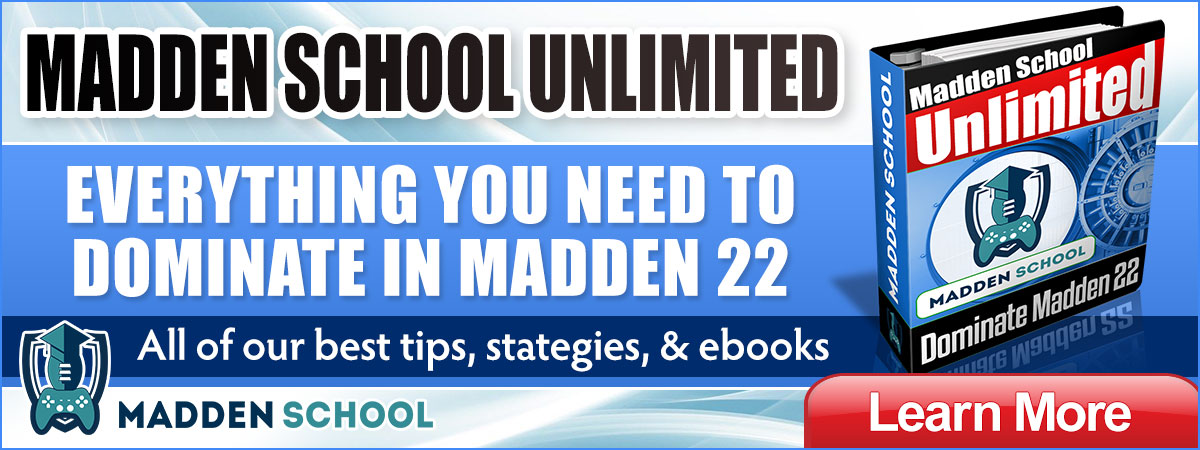
How can I change archetypes in connected franchise mode? In face of the franchise you can get an expanded hot route selection but I cant in connected franchise.
Is there a special mode to put TE Hot Route in a post/cross/corner/trail route.? i can’t find it.
Only tight ends with the Superstar ability, “TE Apprentice” or “Route Apprentice” get access to those routes.